Using this SO solution I created a facet with two "empty" plots, with the aim of combining with another group of facet_wrap plots, as shown below. The purpose is to have two y-axis labels for different unit measurements. How can I make the grid layout look like the top image, which produces the arrangement I want, but not the axis labels? This was accomplished with plot_grid with individual plots. My current output does not scale correctly and overlaps the other plots, as seen in the second image, but provides the axis labels.
I have example data below, just copy and run the code to input it.
library(ggplot2)
library(grid)
library(cowplot)
clipboard <- readClipboard()
test.data <- read.table(file = "clipboard", sep = ",", header=TRUE)
test.data1 <- test.data[1:24, ]
test.data2 <- test.data[25:32, ]
testplot1 <- ggplot(test.data1, aes(Station, value)) +
geom_point() +
labs(x = "Stations", y = "Scale A") +
theme(legend.position = "none", legend.title = element_blank()) +
facet_wrap( ~ constituent, ncol = 3, scales = "free_y")
testplot2 <- ggplot(test.data2, aes(Station, value)) +
geom_point() +
labs(x = "Stations", y = "Scale B") +
theme(legend.position = "none", legend.title = element_blank(), axis.title.y = element_text(hjust = 0.2)) +
facet_wrap( ~ constituent, ncol = 1, scales = "free_y")
blankplots <- ggplotGrob(testplot2)
rm_grobs <- blankplots$layout$name %in% c("panel-1-1", "panel-2-1", "strip-t-1-1", "strip-t-1-2")
blankplots$grobs[rm_grobs] <- NULL
blankplots$layout <- blankplots$layout[!rm_grobs, ]
grid.newpage()
emptygrids <- grid.draw(blankplots)
plot_grid(emptygrids, MPLOOplot1)
Example date is below:
Station,constituent,value
A1,A,1
B1,A,1
A1,B,2
B1,B,2
A1,C,3
B1,C,3
A1,D,4
B1,D,4
A1,E,5
B1,E,5
A1,F,6
B1,F,6
A1,G,7
B1,G,7
A1,H,8
B1,H,8
A1,I,9
B1,I,9
A1,J,10
B1,J,10
A1,K,11
B1,K,11
A1,L,1.4
B1,L,1.4
A1,Blank1,NA
B1,Blank1,NA
A1,Blank2,NA
B1,Blank2,NA
A1,XX,0.52
B1,XX,0.52
A1,YY,0.355
B1,YY,0.355