I am receiving error:
AppName won't run unless you update Google Play services.
Update
Emulator is not showing option for updating Google Play Services.
Configurations
Emulator:
Android 8.1 (Oreo)
Google APIs Intel x86 Atom System Image.
Following is installed:
Build tools 27.0.3
Android Emulator 27.2.0
Google Play Services (Version 48)
Android Studio 3.1 Canary 9 running on Ubuntu.
Tried many solutions on this website but no success.