Having a problem where Mapbox using Leaflet is not displaying correctly in a modal.
The map and marker are in the upper left and the rest of the tiles are blank.
I have tried the code directly in a page and not a modal and it works...
<style>
#mapid { height: 300px; }
</style>
<div id="mapid"></div>
<script>
var mymap = L.map('mapid').setView([<?= $return['latitude']; ?>, <?= $return['longitude']; ?>], 13);
//var mymap = L.Map('mapid', { center: new L.LatLng(<?= $return['latitude']; ?>, <?= $return['longitude']; ?>]), zoom: 15, layers: [nexrad], zoomControl: true });
L.tileLayer('https://api.tiles.mapbox.com/v4/{id}/{z}/{x}/{y}.png?access_token=<?= $MapBoxToken ?>', {
attribution: '© <a href="http://mapbox.com">Mapbox</a>, © <a href="http://openstreetmap.org">OpenStreetMap</a>',
maxZoom: 20,
id: 'mapbox.streets',
accessToken: '<?= $MapBoxToken ?>'
}).addTo(mymap);
var marker = L.marker([<?= $return['latitude']; ?>, <?= $return['longitude']; ?>]).addTo(mymap);
</script>