All code can run without error messages, but the pycxsimulator GUI doesn't generate clickable tabs or 'run' buttons to visualize the simulation, even though the plot does indeed show up.
I think it is a backend issue (which I have been having, and had to downgrade from Python 3.5 to 2.7) with the Tkinter module / "Tk interface" / Tk GUI for python.
Screenshot of issue. Using: MacOS High Sierra 10.13.3 on baseline MacBook mid-2017, Python 2.7 installed using Anaconda, Spyder 3.0.0 interface, any standard model from standard PyCX 0.32 folder.