When passing data between components, I find the RxJS BehaviorSubject very useful.
You can also use a regular RxJS Subject for sharing data via a service, but here’s why I prefer a BehaviorSubject.
- It will always return the current value on subscription - there is no need to call onnext().
- It has a getValue() function to extract the last value as raw data.
- It ensures that the component always receives the most recent data.
- you can get an observable from behavior subject using the
asobservable()
method on behavior subject.
- Refer this for more
Example
In a service, we will create a private BehaviorSubject that will hold the current value of the message. We define a currentMessage variable to handle this data stream as an observable that will be used by other components. Lastly, we create the function that calls next on the BehaviorSubject to change its value.
The parent, child, and sibling components all receive the same treatment. We inject the DataService in the components, then subscribe to the currentMessage observable and set its value equal to the message variable.
Now if we create a function in any one of these components that changes the value of the message. The updated value is automatically broadcasted to all other components.
shared.service.ts
import { Injectable } from '@angular/core';
import { BehaviorSubject } from 'rxjs/BehaviorSubject';
@Injectable()
export class SharedService {
private messageSource = new BehaviorSubject<string>("default message");
currentMessage = this.messageSource.asObservable();
constructor() { }
changeMessage(message: string) {
this.messageSource.next(message)
}
}
parent.component.ts
import { Component, OnInit } from '@angular/core';
import { SharedService } from "../shared.service";
@Component({
selector: 'app-sibling',
template: `
{{message}}
<button (click)="newMessage()">New Message</button>
`,
styleUrls: ['./sibling.component.css']
})
export class SiblingComponent implements OnInit {
message: string;
constructor(private service: sharedService) { }
ngOnInit() {
this.service.currentMessage.subscribe(message => this.message = message)
}
newMessage() {
this.service.changeMessage("Hello from Sibling")
}
}
sibling.component.ts
import { Component, OnInit } from '@angular/core';
import { SharedService } from "../shared.service";
@Component({
selector: 'app-sibling',
template: `
{{message}}
<button (click)="newMessage()">New Message</button>
`,
styleUrls: ['./sibling.component.css']
})
export class SiblingComponent implements OnInit {
message: string;
constructor(private service: SharedService) { }
ngOnInit() {
this.service.currentMessage.subscribe(message => this.message = message)
}
newMessage() {
this.service.changeMessage("Hello from Sibling");
}
}