What is the difference between
@1:Add Service Reference in the MAIN (project)
and
@2:Add Service Reference in the SUB(project),then, use "SUB" as a reference for MAIN
@2 solves my slowness, but i have no idea what can be different.
The difference between #1 and #2 maybe, might, could provide some hints of the real cause. Any thoughts would be thankful.
---------------Below is previous question------------------
I have encountered an issue that Service Reference cause debug slow, the browser will busy for 30 min - 1 hr until the initial page is up.
This is not just Visual Studio debugging/loading very slow, i tried everything mentioned there, no help.
However i did notice removing the service reference, or add as "Web Reference" will solve the issue. But, unfortunately, i have to use as service reference orz.
I tried 2010, 2012 in Win7 and Win10. net is 4.0, both same situation.
Not really sure about the cause, any thoughts would be appreciated.
++March 19, 2018:
I just discovered that VS can be run in windows safe mode (with network) orz. Same result when i tested in safe mode.
-> I started to doubt the issue is not within my computer.
Could it be the connection between my computer and those service hosting? And or the firewall/AV/Domain settings...etc on and between the computers. (nothing i can change anyway...)
-> Is there a way to prevent VS to (re)build the files for the services?
*or, does VS "verify" the services on run?
**move those to another project works, but I can't change the project..