Here is my code to plot col_A vs. time:
ax[0].plot(data_df['time'], data_df['col_A'] , color = 'black')
The the plot looks like this:
The x-axis time is currently in "epoch timestamp" unit (https://www.freeformatter.com/epoch-timestamp-to-date-converter.html). Can I display the x-axis using the regular date in the plot? Thanks!