UPDATE: This is not recommended as all traffic will be send over HTTP instead of HTTPS.
This means everything will be visible (not encrypted) to anyone watching network activity. Please see the comment from cboittin below
Credit to Kef in the comments.
Changing the remote origin from https to http fixed it for me. (Again, not recommended)
Disclaimer: I do not know if this has any side effects. If it does, please let me know in the comments.
How to change the remote origin address in gitkraken:
You can change it from https by checking the left navigation bar and clicking the 3 dots button next to the remote origin. (Image)
After that click edit origin.
Here you can see the pull and push addresses. Changing those from https to http fixed it for me.