Is it possible to use any datasets available via the kaggle API in Google Colab? I see the Kaggle API is used in this Colab notebook, but it's a bit unclear to me what datasets it provides access to.
13 Answers
Step-by-step --
Create an API key in Kaggle.
To do this, go to kaggle.com/ and open your user settings page.
Next, scroll down to the API access section and click generate to download an API key.
 This will download a file called
This will download a file called kaggle.jsonto your computer. You'll use this file in Colab to access Kaggle datasets and competitions.Navigate to https://colab.research.google.com/.
Upload your
kaggle.jsonfile using the following snippet in a code cell:from google.colab import files files.upload()Install the kaggle API using
!pip install -q kaggleMove the
kaggle.jsonfile into~/.kaggle, which is where the API client expects your token to be located:!mkdir -p ~/.kaggle !cp kaggle.json ~/.kaggle/Now you can access datasets using the client, e.g.,
!kaggle datasets list.
Here's a complete example notebook of the Colab portion of this process: https://colab.research.google.com/drive/1DofKEdQYaXmDWBzuResXWWvxhLgDeVyl
This example shows uploading the kaggle.json file, the Kaggle API client, and using the Kaggle client to download a dataset.
- 36,107
- 11
- 98
- 91
-
4This is awesome @bob-smith, I just made a quick one-liner for the code on colab: `!if [ ! -f ~/.kaggle/kaggle.json ]; then python "from google.colab import files \n files.upload()" && mkdir -p ~/.kaggle && cp kaggle.json ~/.kaggle/ && chmod 600 ~/.kaggle/kaggle.json; fi` – Aly Shmahell Sep 29 '18 at 12:10
-
1Last two part is not working properly for me. For the second last part (Downloading) getting this: Downloading stack-overflow-2018-developer-survey.zip to /content For the last part getting this:head: cannot open '/root/.kaggle/datasets/stackoverflow/stack-overflow-2018-developer-survey/survey_results_public.csv' for reading: No such file or directory – Sourav Bhattacharjee Nov 17 '18 at 10:37
You should be able to access any dataset on Kaggle via the API. In this example, only the datasets for competitions are being listed. You can see that datasets you can access with this command:
kaggle datasets list
You can also search for datasets by adding the -s tag and then the search term you're interested in. So this would give you a list of datasets about dogs:
kaggle datasets list -s dogs
You can find more information on the API and how to use it in the documentation here.
Hope that helps! :)
- 841
- 7
- 6
-
-
one more question : if colab notebook disconnected or any other reason happen like dead time of VM for notebook arrived , in this situation, should i redownload dataset again or not ? – hdiz Mar 16 '18 at 06:53
-
2You will have to re-download the data every time your VM restarts (just like reinstalling packages). So if it disconnects & reconnects really quickly you shouldn't need to re-download the data. But if you get a new VM, like after 90 minutes of inactivity, then you'll need to re-download that data. – Rachael Tatman Mar 16 '18 at 18:14
-
does it have a size as big as what realy dataset is , or google just download specific things for using that dataset ? – hdiz Mar 16 '18 at 18:31
-
-
2@hdiz: you can use `!df -h` to find out how much free space there is on the disk. – Craig Citro Mar 17 '18 at 04:10
Detailed approach:
- Go to my account in your profile
- Scroll down, until you find an option Create new Api Token, this will download a file called kaggle.json
- Go to Colab upload the file kaggle.json
- pip install kaggle
- create a new folder named kaggle, copy kaggle.json into the kaggle folder, and set read-write permissions only for you(user).
6.Go to Kaggle website.For example, you want to download any data, click on the three dots in the right hand side of the screen. Then click copy API command
- Go to colab, paste the API command
8.When you do an !ls, you will see that our download is a zip file.
- To unzip the file use the following command
- Now, when you do
!lsyou'll find our csv file is extracted from the zip file.
- To read the file perform a simple
pd.read_csv, import pandas
12.As you see, we have successfully read our file into colab.
This downloads the kaggle dataset into google colab, where you can perform analysis and build amazing machine learning models or train neural networks.
Happy Analysis!!!
- 1,461
- 10
- 12
-
1This should have been the correct answer. I did not know how to perform the step 7, and kaggle listed only a few datasets with list command. I did not know how download a dataset after finding it in kaggle website since almost all of them are not listed by "datasets list" command. Thanks. – leo Apr 18 '21 at 16:36
Combined the top response to this Github gist as Colab Implementation. You can directly copy the code and use it.
How to Import a Dataset from Kaggle in Colab
Method:
First a few things you have to do:
- Sign up for Kaggle
- Sign up for a competition you want to access data from (for example LANL-Earthquake-Prediction competition).
- Download your credentials to access Kaggle API as
kaggle.json
# Install kaggle packages
!pip install -q kaggle
!pip install -q kaggle-cli
# Colab's file access feature
from google.colab import files
# Upload `kaggle.json` file
uploaded = files.upload()
# Retrieve uploaded file
# print results
for fn in uploaded.keys():
print('User uploaded file "{name}" with length {length} bytes'.format(
name=fn, length=len(uploaded[fn])))
# Then copy kaggle.json into the folder where the API expects to find it.
!mkdir -p ~/.kaggle
!cp kaggle.json ~/.kaggle/
!chmod 600 ~/.kaggle/kaggle.json
!ls ~/.kaggle
Now check if it worked!
#list competitions
!kaggle competitions list -s LANL-Earthquake-Prediction
- 7,019
- 3
- 25
- 37
Have a look at this.
It uses official kaggle api behind scene, but automates the process so you dont have to re-download manually every time your VM is taken away. Also, another issue i faced with using Kaggle API directly on Colab was the hassle of transferring Kaggle API token via Google Drive. Above method automates that as well.
Disclaimer: I am one of the creators of Clouderizer.
- 94
- 6
After the steps (1-6) above from Bob Smith's answer, to use dataset from a particular competition in colab,
you can use the command:
!kaggle competitions download -c elo-merchant-category-recommendation
Here, elo-merchant-category-recommendation is the name of the competition.
First of all, run this command to find out where this colab file exists, how it executes.
!ls -d $PWD/*
It will show /content/data /content/gdrive /content/models
In other words, your current directory is root/content/. Your working directory(pwd) is /content/. so when you do !ls, it will show data gdrive models.
FYI, ! allows you to run linux commands inside colab.
Google Drive keeps cleaning up the /content folder. Therefore, every session you use colab, downloaded data sets, kaggle json file will be gone. That's why it's important to automate the process, so you can focus on writing code, not setting up the environment every time.
Run this in colab code block as an example with your own api key. open kaggle.json file. you will find them out.
# Info on how to get your api key (kaggle.json) here: https://github.com/Kaggle/kaggle-api#api-credentials
!pip install kaggle
{"username":"seunghunsunmoonlee","key":""}
import json
import zipfile
import os
with open('/content/.kaggle/kaggle.json', 'w') as file:
json.dump(api_token, file)
!chmod 600 /content/.kaggle/kaggle.json
!kaggle config path -p /content
!kaggle competitions download -c dog-breed-identification
os.chdir('/content/competitions/dog-breed-identification')
for file in os.listdir():
zip_ref = zipfile.ZipFile(file, 'r')
zip_ref.extractall()
zip_ref.close()
Then run !ls again. You will see all data you need.
Hope it helps!
- 469
- 1
- 8
- 15
To download the competitve data on google colab from kaggle. I'm working on google colab and I've been through the same problem. but i did two tings .
First you have to register your mobile number along with your country code. Second you have to click on last submission on the kaggle dataset page Then download kaggle.json file from kaggle.upload kaggle.json on the google colab After that on google colab run these code is given below.
!pip install -q kaggle
!mkdir -p ~/.kaggle
!cp kaggle.json ~/.kaggle/
!chmod 600 ~/.kaggle/kaggle.json
!kaggle competitions download -c web-traffic-time-series-forecasting
- 906
- 12
- 10
A quick guide to use Kaggle datasets inside Google Colab using Kaggle API
(1) Download the Kaggle API token.
- Go to “Account”, go down the page, and find the “API” section.
- Click the “Create New API Token” button.
- The “kaggle.json” file will be downloaded.
(2) Mount the Google drive to the Colab notebook.
- It means giving access to the files in your google drive to Colab notebook.
from google.colab import drive
drive.mount("/content/gdrive", force_remount=True)
(3) Upload the “kaggle.json” file into the folder in google drive where you want to download the Kaggle dataset.
(4) Install Kaggle API.
!pip install kaggle
(5) Change the current working directory to where you want to download the Kaggle dataset.
%cd /content/gdrive/MyDrive/DataSets/house_price_data/
(6) Run the following code to configure the path to “kaggle.json”.
import os
os.environ['KAGGLE_CONFIG_DIR'] = "/content/gdrive/MyDrive/DataSets/house_price_data/"
(7) Download the dataset.
!kaggle competitions download -c house-prices-advanced-regression-techniques
- 1,263
- 1
- 11
- 20
Most important part is before to download files:
In the Kaggle webpage, in the Competition section you must clicked on:
Late Submission or on Join Competition
and
ACCEPT RULE AND CONDITIONS ON KAGGLE COMPETITION WEBPAGE
if not, after copying api file, and after launched downloading the dataset, 403 error shows as result.
- 58
- 7
A hacky way:
- Go to the dataset page after login
- Open Chrome Developer Tools, then go to Network pane
- Click Download button on Kaggle
- When clicked you will see many requests in Network pane, find the request starting
archive.zip - Right click on that request, then Copy -> Copy as cURL (bash). Now you copied the command
- On Colab, paste the command and append an
!to the beginnning of the command then run it
This is definitely a less reliable way than the API, but still remains as an option.
- 933
- 15
- 27
I find the accepted answer to be very comprehensive, but would like to add that:
!kaggle competitions download -c dogs-vs-cats
or most other downloads still wont work. You will probably get the following error:
403 - Forbidden
which is not very verbose. It wants to say: "Please visit kaggle.com and accept the rules (e.g. for that competition). You cannot accept through the API! It is explicitly stated in the docs (see Public API documentation | Kaggle):
Just like participating in a Competition normally through the user interface, you must read and accept the rules in order to download data or make submissions. You cannot accept Competition rules via the API. You must do this by visiting the Kaggle website and accepting the rules there.
Yes, this could have been a comment, but I am missing enough reputation to comment.
- 85
- 6
import os
os.makedirs("/content/.kaggle/")
import json
token = {"username":"your_username_here","key":"your_kaggle_key_here"}
with open('/content/.kaggle/kaggle.json', 'a+') as file:
json.dump(token, file)
import shutil
os.makedirs("/.kaggle/")
src="/content/.kaggle/kaggle.json"
des="/.kaggle/kaggle.json"
shutil.copy(src,des)
os.makedirs("/root/.kaggle/")
!cp /content/.kaggle/kaggle.json ~/.kaggle/kaggle.json
!kaggle config set -n path -v /content
#https://towardsdatascience.com/setting-up-kaggle-in-google-colab-ebb281b61463
!kaggle datasets download -d xhlulu/siim-covid19-resized-to-512px-png
Works for me on Colab as of 29-05-21!
- 583
- 7
- 10