I'm new to JS and am trying to execute a function on a site to pull all the data in table in JSON format.
I am using Parse Cloud Code to send my http requests, and the requests themselves are working, but I can't seem to get just the data itself.
It seems I am only able to get it in HTML and even then the objects do not display the same way that they do in the webpage's elements.
Any help/advice would be greatly appreciated!
Thank you in advance.
This is the link:
http://www.capetown.gov.za/Media-and-news#k=thinkwater
Here is the code:
Parse.Cloud.define('hello', function(req, res) {
res.success('Hi');
});
Parse.Cloud.define('htmlTest', function(req, res) {
Parse.Cloud.httpRequest({
method: 'POST',
url: 'http://www.capetown.gov.za/Media-and-news#k=thinkwater',
params: {
action: '/Media-and-news',
id: 'aspnetForm',
onsubmit: 'javascript:return WebForm_OnSubmit();'
},
headers: {
'Content-Type': 'application/json;charset=utf-8'
}
}).then(function(httpResponse) {
// success
res.success(httpResponse.text);
}, function(httpResponse) {
// error
res.error('Request failed with response code ' + httpResponse.status);
});
});
 .
.