I may add to the answers that you can save the file with lr_utils script on the disc and import that as a module using importlib util function in the following way.
The below code came from the general thread about import functions from external files into the current user session:
How to import a module given the full path?
### Source load_dataset() function from a file
# Specify a name (I think it can be whatever) and path to the lr_utils.py script locally on your PC:
util_script = importlib.util.spec_from_file_location("utils function", "D:/analytics/Deep_Learning_AI/functions/lr_utils.py")
# Make a module
load_utils = importlib.util.module_from_spec(util_script)
# Execute it on the fly
util_script.loader.exec_module(load_utils)
# Load your function
load_utils.load_dataset()
# Then you can use your load_dataset() coming from above specified 'module' called load_utils
train_set_x_orig, train_set_y, test_set_x_orig, test_set_y, classes = load_utils.load_dataset()
# This could be a general way of calling different user specified modules so I did the same for the rest of the neural network function and put them into separate file to keep my script clean.
# Just remember that Python treat it like a module so you need to prefix the function name with a 'module' name eg.:
# d = nnet_utils.model(train_set_x, train_set_y, test_set_x, test_set_y, num_iterations = 1000, learning_rate = 0.005, print_cost = True)
nnet_script = importlib.util.spec_from_file_location("utils function", "D:/analytics/Deep_Learning_AI/functions/lr_nnet.py")
nnet_utils = importlib.util.module_from_spec(nnet_script)
nnet_script.loader.exec_module(nnet_utils)
That was the most convenient way for me to source functions/methods from different files in Python so far.
I am coming from the R background where you can call just one line function source() to bring external scripts contents into your current session.
 .
.