Hi I'm trying to get something done in my website, I'm using bootstrap 4 for the first time and I'm having a little difficulty.
This is my code:
<header class="header container-fluid">
<div class="row justify-content-between d-flex flex-row align-items-center">
<img class="logo" src="./images/logo.png" alt="Example Company" title="Example Company" />
<ul class="menu align-self-center">
<li><a href="{{ url("home") }}">Home</a></li>
<li><a href="{{ url("home") }}">About us</a></li>
<li><a href="{{ url("home") }}">How it works</a></li>
<li><a href="{{ url("home") }}">Contact us</a></li>
</ul>
</div>
</header>
Now I want the logo to be aligned to the left the menu links to be aligned to the right however both should be vertically centered like this: