I need to change the position of compass from left to right in app.It always shows in left.Is it possible to change position??
// change compass position
try {
assert mapFragment.getView() != null;
final ViewGroup parent = (ViewGroup) mapFragment.getView().findViewWithTag("GoogleMapMyLocationButton").getParent();
parent.post(new Runnable() {
@Override
public void run() {
try {
for (int i = 0, n = parent.getChildCount(); i < n; i++) {
View view = parent.getChildAt(i);
RelativeLayout.LayoutParams rlp = (RelativeLayout.LayoutParams) view.getLayoutParams();
// position on right bottom
rlp.addRule(RelativeLayout.ALIGN_PARENT_LEFT);
rlp.addRule(RelativeLayout.ALIGN_PARENT_TOP,0);
rlp.addRule(RelativeLayout.ALIGN_PARENT_RIGHT,0);
rlp.addRule(RelativeLayout.ALIGN_PARENT_BOTTOM);
rlp.rightMargin = rlp.leftMargin;
rlp.topMargin = 25;
view.requestLayout();
}
} catch (Exception ex) {
ex.printStackTrace();
}
}
});
} catch (Exception ex) {
ex.printStackTrace();
}