I have dataset which contains 72 features. Now I want to find the most significant features which will affect my model. So I am trying to plot a correlation matrix plot using seaborn and matplotlib but when I try to plot it as it contains 72 features it is not possible to visualize it properly. How can I enlarge the plot to understand it better.
Code:
%matplotlib inline
corr = data.corr()
sns.heatmap(corr,
xticklabels=corr.columns.values,
yticklabels=corr.columns.values)
Screenshot: