I'm having some trouble to prepare macro which would help me to pass the value to another cell if the specified cell is a part of merged cells.
As you can see, cells A1-A15 are merged, in B1 I've written =A1 in B2 I did =A2, so what I want to achieve is that whenever I assign somewhere cell which is part of merged cells(A1-A15) the 'test' value is passed so there is no difference if I write =A1 or =A15 or =A10
I would appreciate any help of advice.