In xcode it shows like below image. I am trying to push my code. But I dont know what is missing by me.
2 Answers
It seems those files are not allowed in git, try to add extension's files to git ignore and try it again. Here you can see an example of how to do that How to ignore certain files in git?
- 71
- 5
Xcode by default makes an initial commit once a new project gets created. The purpose of it is to keep a version of the project at its initial state. That happens behind the scenes, without disturbing you or asking for any kind of confirmation from you. If you don’t add a git repository when creating a new project, but you do so later manually as shown in the previous part, the initial commit is preformed with the command: git commit -m ‘Initial commit’ that we previously used.
Actually, you can see information regarding the initial commit if you go to the Source Control > History… menu. In there is recorded every commit you perform to the project.
If you select the Discard Change option on the menu, a confirmation window will appear notifying that the selected change will be reverted, and there’s no way to undo that.
- 12,549
- 4
- 53
- 52