i need to change text in a video. The text now is "Select the Exchanges" and i want it to show "Select the Exchange" so i just need to delete the letter "s". I would give the letter "s" just the same color like the background then it would been done, but how can i make that.
The place in the video where this text is written is static, so it does not move. Normaly not difficult, but i need to know how.
I have at moment only Windows Movie Maker and OBS Studio for video odifications, but i dont see there a option to make what i want.