In vb.net or c# WinForms, how would you make a form topmost over the other forms in the project, but not over the windows of other applications?
Using form.topmost = True puts the form above other applications.
EDIT
I am NOT looking for a splash screen.
Below is an example of the intended behavior of this form. It remains on top of everything else in the application, and you can interact with it and the form behind it.