I am trying to create an API App in Azure App Service with PowerShell.
The cmdlet I am calling always create a Web App by default. If it is possible, I would like to know how I can specify the type/kind to be Api App instead of Web App?
New-AzureRmWebApp -Name $name -Location $location -AppServicePlan $plan -ResourceGroupName $resourceGroup
From my reading there is not much different between both except the icon, is it worth it to set the type to "Api App" if it's what my app is all about?
I am using version 5.4.0 of AzureRM PowerShell module.
> Get-Module "AzureRM"
ModuleType Version Name
---------- ------- ----
Script 5.4.0 AzureRM