I have an application that I would like to release to the app store. I have created provisioning profiles, certificates etc and it all seems to be compiling correctly. When I try to distribute the application by Selecting a generic IOS device and then from the product menu --> archive. The build runs fine without error but I have not archives created. I have automatic code signing checked and I have verified that the archives are not being placed into ~/Library/Developer/Xcode/Archives
I'm not sure what else I can try for this. Any help is appreciated.
Jimi