VScodeDebugGoAppEngine
Hello World tutorial that shows how to setup VS Code to debug Golang App Engine code with Visual Studio (aka VScode )
This is using using the Helloworld code from AppEngine documentation:
go get -u -d github.com/directmeasure/VScodeDebugGoAppEngine.git
on a Mac running osX 10.13.3.
I've tested the code and the server works locally. I'm trying to figure out how to enter into the code with the debugger so I can learn how to use the debugger on other projects.
These were the best instructions I could find for using VScode with GAE but they seem to be outdated based on updates to Golang(e.g. switch to Gcloud, -go_debugging flag and change of directory structure):
https://medium.com/@dbenque/debugging-golang-appengine-module-with-visual-studio-code-85b3aa59e0f
Here are the steps I took:
set up Environment
added to .bash_profile
export BASEFOLDER="/Users/Bryan/google-cloud-sdk/" . export GOROOT="/usr/local/go" # this shoudln't have to be set with current Version, doing it to follow the tutorial .
How I have attempted to get debugger to run:
start local server .
dev_appserver.py --go_debugging=true app.yaml
attach local binary to Delve
ps aux | grep _go_app
dlv attach <#using the PID from the server binary>
Delve successfully attaches to the binary.
When I start the Debug session, the blue progress bar never stops scanning horizontally.
The VARIABLE sidebar is never populated with the variables in hello.go
The Breakpoint is set at hello.go: line 21
The Debug REPL terminal displays:
Verbose logs are written to:
/var/folders/mw/0y88j8_54bjc93d_lg3120qw0000gp/T/vscode-go-debug.txt
16:02:31, 2018-4-5
InitializeRequest
InitializeResponse
Using GOPATH: /Users/Bryan/go
fmt.Print(u)
Please start a debug session to evaluate
Here is the launch.json config:
{
"version": "0.2.0",
"configurations": [
{
"name": "Launch",
"type": "go",
"request": "launch",
"mode": "debug",
"remotePath": "",
//"port": 1234,
"port": 2345 // docs say port should match assigned port headless server, https://github.com/Microsoft/vscode-go/wiki/Debugging-Go-code-using-VS-Code#remote-debugging
// this creates bind error
"host": "127.0.0.1",
"program": "${workspaceFolder}/hello.go",
"env": {},
"args": [],
"showLog": true,
"trace": true,
}
]
}
Here are the versions I have installed:
go version go1.10 darwin/amd64
$ gcloud version .
Google Cloud SDK 197.0.0
app-engine-go
app-engine-python 1.9.68
bq 2.0.31
core 2018.04.06
gsutil 4.30
VS code extension:
Go 0.6.78
EDIT###########################
$ lsof -n -i :8080
Bryan@Bryans-MacBook-Pro Thu Apr 12 17:02:04 ~
$ lsof -n -i :2345
Bryan@Bryans-MacBook-Pro Thu Apr 12 17:03:34 ~
$ ps aux | grep _go_app
Bryan 7433 0.0 0.0 2434840 800 s000 S+ 5:03PM 0:00.00 grep _go_app
Bryan 7426 0.0 0.0 556603172 3896 s002 S+ 5:02PM 0:00.01 /var/folders/mw/0y88j8_54bjc93d_lg3120qw0000gp/T/tmp8GWk1gappengine-go-bin/_go_app
Bryan@Bryans-MacBook-Pro Thu Apr 12 17:03:52 ~
$ dlv attach --headless -l "localhost:2345" 7426 /var/folders/mw/0y88j8_54bjc93d_lg3120qw0000gp/T/tmp8GWk1gappengine-go-bin/_go_app
API server listening at: 127.0.0.1:2345
When I start the Debugger, REPL shows:
Verbose logs are written to:
/var/folders/mw/0y88j8_54bjc93d_lg3120qw0000gp/T/vscode-go-debug.txt
couldn't start listener: listen tcp 127.0.0.1:2345: bind: address already in use
Process exiting with code: 1