In simple terms, I'm trying to add columns latitude and longitude from df1 to a smaller DataFrame called df2 by comparing the values from their air_id and hpg_id columns:
The trick to add latitude and longitude to df2 relies on how the comparison is made to df1, which could be one of 3 cases:
- When there is a match between
df2.air_idANDdf1.air_hd; - When there is a match between
df2.hpg_idANDdf1.hpg_hd; - When there is a match between both of them:
[df2.air_id, df2.hpg_id]AND[df1.air_hd, df1.hpg_id];
With that in mind, the expected result should be:
Notice how the ignore_me column from df1 was left out of the resulting DataFrame.
Here is the code to setup the DataFrames:
data = { 'air_id' : [ 'air1', '', 'air3', 'air4', 'air2', 'air1' ],
'hpg_id' : [ 'hpg1', 'hpg2', '', 'hpg4', '', '' ],
'latitude' : [ 101.1, 102.2, 103, 104, 102, 101.1, ],
'longitude' : [ 51, 52, 53, 54, 52, 51, ],
'ignore_me' : [ 91, 92, 93, 94, 95, 96 ] }
df1 = pd.DataFrame(data)
display(df1)
data2 = { 'air_id' : [ '', 'air2', 'air3', 'air1' ],
'hpg_id' : [ 'hpg1', 'hpg2', '', '' ] }
df2 = pd.DataFrame(data2)
display(df2)
Unfortunately, I'm failing to use merge() for this task. My current result is a DataFrame with all columns from df1 mostly filled with NaNs:
How can I copy these specific columns from df1 using the rules above?