I've been experiencing build performances problems on my Mac since i started converting a project from java to kotlin.
I use gradle with Android Studio 3.0.1
The problem is that when i build/run/compile the source code I get a lot of warnings from the gradle console that are about code naming conventions, let me show you
I think that this is slowing down my build. I also tried to tweak a little bit my gradle configuration file and build script but nothing happened
org.gradle.daemon=true
org.gradle.jvmargs=-Xmx3072m -XX:MaxPermSize=512m -XX:+HeapDumpOnOutOfMemoryError -Dfile.encoding=UTF-8
org.gradle.parallel=true
org.gradle.configureondemand=true
And also in my build.gradle top
tasks.whenTaskAdded { task ->
if (task.name == "lint" || task.name == "lintVitalRelease") {
task.enabled = false
}
}
...
lintOptions {
checkAllWarnings false
checkReleaseBuilds false
ignoreWarnings true // false by default
quiet true // false by default
tasks.lint.enabled = false
}
And I set the compiler parameters to -x lint, so I'm surprised by this error
Anyone has the same problem?