So I've been using this input file and beating myself up because no matter what I did, it would not display properly for me. I did figure out why it was happening but I want to know what the ¤ (Currency symbol) next to the EOL (End of line) ¬ means, and why it isn't easy to add or remove them (¤). I have never came across this problem or seen anything posted about it, primarly because I don't know what the ¤ really is, if I had to take a guess I'd say it is some sort of linebreak or newline. Maybe this is one of those nice Apple bugs in xCode.
Update 3
Input function:
while (!mDataFile.eof())
{
MLSInfo temp;
//mDataFile >> temp.mlsId;
mDataFile >> temp.mlsId;
mDataFile >> temp.salePrice;
mDataFile.ignore();
getline(mDataFile, temp.address);
if (!mDataFile.eof()){
list.listInsertEnd(temp);
}
}
Output function:
DListNode* tempPtr = list.getHead();
while (tempPtr != nullptr) {
MLSInfo temp = tempPtr->dataVal ;
cout << temp.mlsId << " " << temp.salePrice << " " << temp.address << "";
tempPtr = tempPtr->nextNodePtr;
}
Update 2:
Download link of broken file. https://ufile.io/jzyxx
Update 1:
STRING:
00111 75000.00 123 Main Street¤¬
HEX:
30 30 31 31 31 20 37 35 30 30 30 2e 30 30 20 31
32 33 20 4d 61 69 6e 20 53 74 72 65 65 74 0d 0a
UNICODE CODE FOR ¤:
U+00A4
What the output looked like
To fix the problem I just removed all the ¤'s by retyping the input file.