So I am new to front-end web development and I am struggling mightily trying to arrange 3 tags in a container . Here is the code i have currently:
index.html
<div class='container'>
<img id="img1" src='https://i.pinimg.com/originals/28/3c/b3/283cb30bbe0b896cfd7bcd8748438504.jpg'>
<img id="img2" src="https://imagesvc.timeincapp.com/v3/fan/image?url=https%3A%2F%2Fkingjamesgospel.com%2Fwp-content%2Fuploads%2Fusat-images%2F2016%2F04%2F9876462-nba-orlando-magic-at-miami-heat.jpeg&c=sc&w=850&h=560">
<img id="img3" src= "http://image.nj.com/home/njo-media/width600/img/sixers_main/photo/nba-philadelphia-76ers-media-day-1e8d18e414f7dd9e.jpg">
</div>
styles.css
.container {
background-color: #888;
border: 1px solid #000;
border -radius: 20px;
width: 800px;
height: 500px;
}
I've created a container div with width and height temporarily set to 800px and 500px. These are generally constant (they change with the window width / height, but that's it). I would like the 3 images to fit in the container div, arranged with the first image to the left, and then the 2nd and 3rd images stacked on top of each other to the right.
 This is a picture I made in excel describing how I'd like the pictures arranged. I've tried using auto, max-height, min-height, etc. but none of them fit the container how I'd like... any help with this is appreciated!
This is a picture I made in excel describing how I'd like the pictures arranged. I've tried using auto, max-height, min-height, etc. but none of them fit the container how I'd like... any help with this is appreciated!
Edit - let me know if the image dimensions are needed and I can grab those. Also, if this is something that can be solved with flex-box, which is some css tools i am vaguely familiar with, that may be helpful too!