Java File:
I want to update existing row in MySQl database through android app. i am getting null pointer exception. below is my code along with logcat. i have tried to fix it but not got successfull. kindly help. web service works well when run using HTML. but not working when connected with android.
private ProgressDialog pDialog;
JSONParser jsonParser = new JSONParser();
int success=0;
double pickup_lat, pickup_lng, drop_lat, drop_lng;
// url to create new product
private static String url_create_product = "http://192.168.10.6:8080/courier/add_location.php";
// JSON Node names
private static final String TAG_SUCCESS = "success";
private static final String TAG_USERNO = "user_no";
private static final String TAG_PICKUP_LAT = "pickup_lat";
private static final String TAG_PICKUP_LNG = "pickup_lng";
private static final String TAG_DROP_LAT = "drop_lat";
private static final String TAG_DROP_LNG = "drop_lng";
class AddLocation extends AsyncTask<String, String, String> {
/**
* Before starting background thread Show Progress Dialog
*/
@Override
protected void onPreExecute() {
super.onPreExecute();
pDialog = new ProgressDialog(MapActivity.this);
pDialog.setMessage("Adding Details..");
pDialog.setIndeterminate(false);
pDialog.setCancelable(true);
pDialog.show();
}
/**
* Creating product
*/
protected String doInBackground(String... args) {
// Building Parameters
List<NameValuePair> params = new ArrayList<NameValuePair>();
params.add(new BasicNameValuePair(TAG_USERNO, "120"));
params.add(new BasicNameValuePair(TAG_PICKUP_LAT, "12"));
params.add(new BasicNameValuePair(TAG_PICKUP_LNG, "12"));
params.add(new BasicNameValuePair(TAG_DROP_LAT, "12"));
params.add(new BasicNameValuePair(TAG_DROP_LNG, "12"));
// getting JSON Object
// Note that create product url accepts POST method
JSONObject json = jsonParser.makeHttpRequest(url_create_product,
"POST", params);
// check for success tag
try {
success = json.getInt(TAG_SUCCESS);
} catch (JSONException e) {
e.printStackTrace();
}
return null;
}
/**
* After completing background task Dismiss the progress dialog
**/
protected void onPostExecute(String file_url) {
//dismiss the dialog once done
pDialog.dismiss();
if (success == 1) {
// successfully created product
Intent i = getIntent();
// send result code 100 to notify about product update
setResult(100, i);
finish();
// closing this screen
finish();
} else {
//failed to create product
}
}
}
@Override
public void onDestroy(){
super.onDestroy();
pDialog.dismiss();
pDialog.cancel();
}
}
Web service code:
<?php header('Access-Control-Allow-Origin: *'); ?>
<?php header('Access-Control-Allow-Headers: Origin, X-Requested-With, Content-Type, Accept'); ?>
<?php header('Access-Control-Allow-Methods: POST, GET, OPTIONS, PUT'); ?>
<?php
// array for JSON response
$response = array();
if (isset($_POST['user_no']) && isset($_POST['pickup_lat']) && isset($_POST['pickup_lng']) && isset($_POST['drop_lat']) && isset($_POST['drop_lng'])) {
$user_no = $_POST['user_no'];
$pickup_lat = $_POST['pickup_lat'];
$pickup_lng = $_POST['pickup_lng'];
$drop_lat= $_POST['drop_lat'];
$drop_lng = $_POST['drop_lng'];
}
$db_host = "localhost";
// Place the username for the MySQL database here
$db_username = "root";
// Place the password for the MySQL database here
$db_pass = "";
// Place the name for the MySQL database here
$db_name = "smartcourier";
// Run the actual connection here
$link=mysqli_connect("$db_host","$db_username","$db_pass") or die ("could not connect to mysql");
mysqli_select_db($link,"$db_name") or die ("no database");
$sql = "UPDATE courier_detail SET pickup_lat='$pickup_lat' , pickup_lng='$pickup_lng', drop_lat= '$drop_lat', drop_lng=$drop_lng WHERE user_no=$user_no";
$result =mysqli_query($link,$sql);
if ($result) {
// successfully inserted into database
$response["success"] = 1;
$response["message"] = "Location added successfully.";
// echoing JSON response
echo json_encode($response);
} else {
// failed to insert row
$response["success"] = 0;
$response["message"] = "Oops! An error occurred.";
// echoing JSON response
echo json_encode($response);
}
@mysql_close($link);
?>