I am not well versed in the matters of meshes, but I believe I know the answer to this question.
Answer
How is this possible
Scale is a value which your mesh is multiplied in size by in given directions (x, y, z). A scale of 1 is default size. A scale of 2 is double size and so on. Your localSpace coordinates will then be multiplied by this scale.
Say a localSpace coordinate is (1, 0, 2), the scale however, is (3, 1, 3). Meaning that the result is (1*3, 0*1, 2*3).
How do I use vertices and draw another square in front of the quad?
I'd personally just create the object and then move it via Unity's Transform system. Since it allows you to change the worldSpace coordinates using transform.position = new Vector3(1f, 5.4f, 3f);
You might be able to move each individual vertex in WorldSpace too, but I haven't tried that before.
I imagine it is related to this bit of code though: vertices[i] = transform.TransformPoint(vertices[i]); since TransformPoint converts from localSpace to worldSpace based on the Transform using it.
Elaboration
Why do I get lots of 0's and 5's in my space coordinates despite them having other positions in the world?
If I print the vertices of a quad using the script below. I get these results, which have 3 coordinates and can be multiplied as such by localScale.
Print result:
Script:
Mesh mesh = GetComponent<MeshFilter>().mesh;
var vertices = mesh.vertices;
Debug.Log("Local Space.");
foreach (var v in vertices)
{
Debug.Log(v);
}
This first result is what we call local space.
There also exists something called WorldSpace. You can convert between local- and worldSpace.
localSpace is the objects mesh vertices in relation to the object itself while worldSpace is the objects location in the Unity scene.
Then you get the results as seen below, first the localSpace coordinates as in the first image, then the WorldSpace coordinates converted from these local coordinates.
Here is the script I used to print the above result.
Mesh mesh = GetComponent<MeshFilter>().mesh;
var vertices = mesh.vertices;
Debug.Log("Local Space.");
foreach (var v in vertices)
{
Debug.Log(v);
}
Debug.Log("World Space");
for (int i = 0; i < vertices.Length; ++i)
{
vertices[i] = transform.TransformPoint(vertices[i]);
Debug.Log(vertices[i]);
}
Good luck with your future learning process.