I have some athlete physical activity data and am plotting some current data against historical data. The two datasets I'm using are below.
Historical data - quartertwo2017
``` r
Player.Name Date Distance HIR V6
Player 1 10/9/17 7060.621 2506.20 12.50
Player 1 15/7/17 4978.625 1596.19 44.26
Player 1 2/7/17 6787.667 2048.61 39.67
Player 1 22/7/17 6881.126 2065.80 31.48
Player 1 24/6/17 5802.060 2204.87 65.48
Player 1 29/7/17 7035.075 2085.32 22.56
Player 1 3/9/17 7016.175 2659.18 66.14
Player 1 5/8/17 6137.929 2154.36 25.49
Player 1 9/6/17 5515.685 2054.66 189.55
Player 1 9/7/17 6311.515 2144.63 20.54
Player 2 1/4/17 7150.221 2307.78 233.88
Player 2 10/9/17 8115.131 3136.33 217.86
Player 2 13/5/17 6391.008 2325.89 101.85
Player 2 15/7/17 6919.630 2136.40 118.64
Player 2 17/6/17 6366.357 2177.28 189.09
Player 2 19/8/17 7230.393 2530.59 104.58
Player 2 2/7/17 6620.122 1908.88 36.34
Player 2 20/5/17 7335.201 2250.34 152.84
Player 2 22/4/17 6956.030 2483.05 376.06
Player 2 22/7/17 7643.874 2370.89 172.20
Player 2 24/3/17 4258.366 1447.50 195.18
Player 2 24/6/17 7305.026 2771.67 297.99
Player 2 26/8/17 8024.780 2867.62 318.08
Player 2 27/5/17 6714.186 2409.16 125.31
Player 2 28/4/17 7106.519 2832.97 337.05
Player 2 29/7/17 8693.820 1961.28 27.80
Player 2 3/9/17 8005.006 2741.90 139.24
Player 2 5/8/17 7676.653 2475.58 111.07
Player 2 9/6/17 7176.619 2645.06 137.82
Player 2 9/7/17 7946.231 3140.44 126.59
#> Error: <text>:1:16: unexpected symbol
#> 1: Player.Name Date
#> ^
```Current data - quartertwo2018
``` r
Player.Name Date Distance HIR V6
Player 1 2/3/18 5234.390 1513.73 41.82
Player 2 2/3/18 6352.987 2054.94 166.72
#> Error: <text>:1:15: unexpected symbol
#> 1: Player.Name Date
#> ^
```Specifically, I'm plotting the current total distance covered by an athlete using geom_point against the distance they typically cover using geom_boxplot. The code I have so far reads as follows:
plot_TD_Q2 <- ggplot(data = quartertwo2017, aes(x = Player.Name, y = Distance)) +
geom_boxplot(fill = "light blue") +
coord_flip() +
ggtitle("Quarter 2") +
xlab("Player") +
ylab("Total Distance") +
theme_classic()
plot_TD_Q2 <- plot_TD_Q2 + geom_point(data = quartertwo2018, aes(x = Player.Name, y = Distance),
position = position_jitter(width = 0.5),
col = "red",
cex = 3)
The output this code brings I'm really happy with. However, I'm wondering whether it is possible to alter the colour of the boxplot based on a z-score calculation.
For example, I'd like the colour of the boxplot to go red if an athlete's 'current' total distance (geom_point) is (>)3 SDs away from their mean historical data. Additionally, if an athlete's current total distance falls between 1 and 2.99 SDs the boxplot will change to amber, and if it falls within 1 SD, it will be filled green.
My historical data is pulled from the dataset quartertwo2017, while my 'current' data is quartertwo2018. So, x = current total distance drawn from quartertwo2018 versus the mean and SD of quartertwo2017.
I hope my question makes sense. Understand this may be a little advanced, especially as I still consider myself a novice in R. Would appreciate any help, and please let me know if more information is required. I'm new to posting on Stack Overflow, so hope I have compiled this question correctly.
Thank you.