I have setup an EA pro cloud server and its successfully connected from the client side. The connection to the data base server is also established via client. Now i want to access the content of the database over the the cloud via browser and for that i have to make changes to webea.config on the cloud server. The webea.config has lots of properties, actually i have no idea what all to add against those fields for accessing the database over the browser. Following is the webea_config.ini:
model1 = "Pro Cloud "
model2 = "Pro Cloud2"
[model1 : settings]
sscs_protocol = "http"
sscs_server = "localhost"
sscs_port = "804"
sscs_db_alias = "MY_SERVER"
auth_code = ""
login_prompt = "false"
default_diagram = ""
show_discuss = "false"
On the browser i see as :
But when i click on pro cloud it does not take me to the database contents. Can anyone please explain me what all do i need to add webea_config.ini file So that i get to the contents inside the database.