I'm having exactly the same problem.
Specs below-
Neo4j Desktop: 1.0.18
Neo4j: 3.3.4
Platform: Windows 10 Enterprise v 1703
To be clear, this is occurring (for me) on the Windows platform. It would be helpful if other commenters could clarify which platform they are using.
Since my original reply I have tried-
- Upgrading to Neo4J 1.0.19
- Installing for all users, not just my account
Neither of these has helped.
Looking at the Neo4J log file, I think this shows where the problem is-
[2018-03-29 11:20:04:0542] [info] Executing 'C:\Users\<mylogin>\.Neo4jDesktop\neo4jDatabases\database-c2c04041-5a81-43fe-a004-56b1c47f4c1c\installation-3.3.4\bin\neo4j-admin.bat' [ 'set-initial-password', 'password' ]
[2018-03-29 11:20:08:0511] [error] Neo4jAdmin: Invoke-Neo4jAdmin : An object at the specified path C:\Users\<mylogin in 8.2 format> does not exist.
At line:1 char:163
+ ... agement.psd1'; Exit (Invoke-Neo4jAdmin set-initial-password password)
+ ~~~~~~~~~~~~~~~~~~~~~~~~~~~~~~~~~~~~~~~~~~~~~~~
There is a neo4j-admin.bat file at the path specified, but it looks as if Neo4J isn't finding it.
The error message shows the path to the .bat file truncated at the "personal folder" point. In our corporate PC config we have a domain name appended to our personal file paths, so my personal folder looks like <myname>.<domainname> .
The error has converted this path to the old DOS "8.3" format in the form "MYNAM~1.COR" and then choked.
I'm guessing at this point, but I would say Neo4J has not been tested on a Windows environment with "complex" names in the users file paths. Somewhere they are falling foul of Windows still-present "file name mangling" feature that munges long filenames down to 8.3 format.
UPDATE:
Out of interest I tried manually running the neo4j-admin.bat script (in a cmd window) that the error points to, results were-
neo4j-admin "set-initial-password" password
Invoke-Neo4jAdmin : Unable to determine the path to java.exe
At line:1 char:163
+ ... agement.psd1'; Exit (Invoke-Neo4jAdmin set-initial-password password)
+ ~~~~~~~~~~~~~~~~~~~~~~~~~~~~~~~~~~~~~~~~~~~~~~~
+ CategoryInfo : NotSpecified: (:) [Write-Error], WriteErrorException
+ FullyQualifiedErrorId : Microsoft.PowerShell.Commands.WriteErrorException,Invoke-Neo4jAdmin
I think this indicates that the script is trying to run, but needs a bunch of environment set up, that would normally be handled by Neo4J itself.
I feel more confident in saying this is an issue, at least for the Windows install, caused by Neo4J's configuration tools and scripts not handling Windows pathnames correctly.
UPDATE2:
I reported this as a bug in Neo4J (BugID #11429 in GITHub).
The developers are saying it has been fixed, The fix will be included in a future release. Full text of the response-
This issue should have been resolved with #11469.
The fixed script will be included in upcoming releases. For the time
being, you can override your TEMP and TMP environment variables with a
path that doesn't contain MSDOS8.3 convention path entries
(as suggested by @chrisp429 in #9646).
Feel free to re-open the issue if you encounter the error again with new versions.