I'm learning how to use the Ubuntu CLI on Windows for executing things like git commands, and so far everything works smoothly. My only gripe however is that whenever an instance of ST3 opens for commit messages, a second tab opens and somewhat ruins the flow of things.
Originally, what I had done to set ST3 as the text editor was append the following line to the .gitconfig file:
[core]
editor = /mnt/c/Program\\ Files/Sublime\\ Text\\ 3/subl.exe `wslpath.sh -w $PWD/.git/COMMIT_EDITMSG` -nw
Note: "wslpath.sh -w" works like cygpath, for those familiar with Cygwin functions, in that it converts Unix formatted directories to work with Windows.
I want to prevent this additional tab from opening every time I commit a change, and only have the window for editing messages appear: