I'm trying to publish my own Android library to Bintray but when I uploaded from gradle successfully. I always get unexpected result from Bintray. It looks like this
And this is my build.gradle
apply plugin: 'com.android.library'
apply plugin: 'kotlin-android'
apply plugin: 'kotlin-android-extensions'
apply plugin: 'com.jfrog.bintray'
apply plugin: 'com.github.dcendents.android-maven'
// for Bintray
def projectVersionCodeNr = Integer.parseInt(projectVersionCode);
def libGit = libGit
def libUrl = libUrl
def libDescription = libDescription
def libGroupId = libGroupId
def libArtifactId = libArtifactId
android {
compileSdkVersion 26
buildToolsVersion "27.0.3"
defaultConfig {
minSdkVersion 19
targetSdkVersion 26
versionCode 1
versionName "1.0"
testInstrumentationRunner "android.support.test.runner.AndroidJUnitRunner"
}
buildTypes {
release {
minifyEnabled false
proguardFiles getDefaultProguardFile('proguard-android.txt'), 'proguard-rules.pro'
}
}
}
dependencies {
implementation fileTree(dir: 'libs', include: ['*.jar'])
implementation"org.jetbrains.kotlin:kotlin-stdlib-jre7:$kotlin_version"
implementation 'com.nostra13.universalimageloader:universal-image-loader:1.9.5'
}
install {
repositories.mavenInstaller {
pom.project {
name libArtifactId
description libDescription
url libUrl
inceptionYear '2018'
packaging 'aar'
groupId libGroupId
artifactId libArtifactId
version '1.0.1'
licenses {
license {
name 'MIT'
url libLicenseUrl
}
}
}
}
}
bintray {
user = bintray_user
key = bintray_apikey
pkg {
repo = libGroupId
name = libArtifactId
userOrg = bintray_user_org
licenses = ['MIT']
vcsUrl = libGit
version {
name = '1.0.1'
vcsTag = '1.0.1'
}
}
configurations = ['archives']
}What I want to have is others can download my libray just simply using
compile 'com.test.sdk:mylib:1.0.1'Can everyone support me to resolve my problem? Thank you