I'm building an OData v2 service with Olingo which partly gets data from an S/4 System through a custom Gateway OData service, partly from Cloud Platform Neo and combines both. To achieve this I use the SDK for service development included in the S/4 Cloud SDK (https://help.sap.com/viewer/p/SDK_FOR_SERVICE_DEVELOPMENT).
Here's my problem: When trying to call my Gateway OData service from my Olingo Service it gives me an error "No error field found in JSON". After some tries I found the stack trace but it doesn't really help me either since it just says that the Metadata request failed no reason why. Here's my stack trace:
 Can anyone tell me what might be the cause of this (credentials and URLs are double checked) and / or help me in resolving this issue?
Can anyone tell me what might be the cause of this (credentials and URLs are double checked) and / or help me in resolving this issue?
Thanks a lot in advance!
EDIT
The issue seems to be connected to the destination configuration. I tried an HTTP destination instead of HTTPS and now it's working... Still I'd like to get it to work on HTTPS too.