if your using proxy try to go to run and enter inetcpl.cpl
then connections then Lan settings then advance
and now you see your proxy, use the http one.
then open Git Bash then enter this command
$ git config --global http.proxy
if theres no output of it then the proxy in Git Bash is not set
then set it with these command and use proxy and port shown in the 1st paragraph
$ git config --global http.proxy proxyaddress:port
then enter this command again
$ git config --global http.proxy
and there you go it is set
to reset the proxy on Git Bash just enter this command
$ git config --global --unset http.proxy
i was also having these problem lately i was using psiphon vpn on desktop
as a newbie it was also hard to find this solution
glad i could help. :)