After a bit of trial and error I figured out how to use the tree view:
var treeGridView = new TreeGridView
{
BackgroundColor = Colors.White
};
treeGridView.Columns.Add(new GridColumn
{
HeaderText = "Content Type",
DataCell = new TextBoxCell(0)
});
treeGridView.Columns.Add(new GridColumn
{
HeaderText = "Create",
DataCell = new CustomCell
{
CreateCell = r =>
{
TreeGridItem item = r.Item as TreeGridItem;
ContentTypeTag tag = (ContentTypeTag)item.Tag;
var contentType = _siteManager.CurrentSite.ContentTypes.First(x => x.Name.Equals(tag.ClassName));
void Click(object btnSender, EventArgs btnArgs)
{
//Your Event
}
var button = new LinkButton
{
Style = "primary-link-btn",
Text = $"Create {contentType.Name.ToSentenceCase()}",
Command = new Command(Click)
};
return button;
}
}
});
treeGridView.Columns.Add(new GridColumn
{
HeaderText = "Show All",
DataCell = new CustomCell
{
CreateCell = r =>
{
TreeGridItem item = r.Item as TreeGridItem;
ContentTypeTag tag = (ContentTypeTag)item.Tag;
var contentType = _siteManager.CurrentSite.ContentTypes.First(x => x.Name.Equals(tag.ClassName));
void Click(object btnSender, EventArgs btnArgs)
{
//Your Event
}
var button = new LinkButton
{
Style = "primary-link-btn",
Text = $"Show All {contentType.Name.ToSentenceCase()}",
Command = new Command(Click)
};
return button;
}
}
});
var treeGridItemCollection = new TreeGridItemCollection();
foreach (var contentType in _siteManager.CurrentSite.ContentTypes)
{
var item = new TreeGridItem
{
Values = new string[] { contentType.Name.ToSentenceCase(), "Create", "Show All" },
Tag = new ContentTypeTag
{
ClassName = contentType.Name
}
};
treeGridItemCollection.Add(item);
}
treeGridView.DataStore = treeGridItemCollection;
You create the header columns to start and then create a TreeGridItemCollection and set the datastore to that. The values for each column of the row is set in a string array to the Values property of the TreeGridItem.