I apologise if the title is vague or confusing, English is not my mother tongue and I am really giving my best to keep the grammar and spelling correct.
I was checking out how DriverManager and JDBC in Java works so I tried setting up a connection to my database. I use Netbeans for my Java coding. I tried using the getConnection method but I was confused by the order of the parameters the function takes. I got it all to work eventually but one thing I noticed was that for me the parameter names are displayed basically like this: "String string, String string1, String string2" in the "tooltip" for all the different overloads.
While I see that for certain people and in the Oracle docs website for DriverManager, the parameters are displayed as: "String url, String user, String password". I realise I can read the order in the javadoc, but I think it would really be helpful if the parameter names were for me like that too.
So instead of having "String string, String string1, String string2" I want to have have "String url, String user, String password".
Incase you are not sure of what I am talking about, Here is a screenshot:
Does anyone have an idea on how to enable this? How to change it ? Tried googling but to no success. That might be because of my bad english and due to the terminology being quite off.