Consider the y ticks in this small example:
import matplotlib.pyplot as plt
plt.plot([200,400,600,800])
plt.ticklabel_format(axis='y',style='sci',scilimits=(0,0))
plt.show()
I would like the y tick labels to have a fixed format with one decimal, i.e., 1.0 instead of 1, etc. How can I do that while keeping the exponent for the scientific notation on top of the plot?
All solutions I've found so far (most using FormatStrFormatter instead of ScalarFormatter) make the exponent repeat on all tick labels, like 1.0e2, 2.0e2, etc., which is not what I want.
Thank you in advance.