I've got a jsconfig.json file in my VS Code:
{
"compilerOptions": {
"target": "ES6",
"module": "commonjs",
"allowSyntheticDefaultImports": true,
"baseUrl": "./src/",
"paths": {
"*": ["*"],
"components/*": ["components/*"]
}
},
"exclude": ["node_modules", "**/node_modules/*"]
}
Having paths helps me to have shorter import statements. My code builds just fine, however how do I tell eslint to respect these settings?
import React from 'react';
export default () => <div>Hello guys</div>;
and my ./src/App.js:
import React from 'react';
import HelloWorld from 'components/HelloWorld';
const App = () => (
<div className="App">
<header className="App-header">
<h1 className="App-title">Welcome to React</h1>
</header>
<p className="App-intro">
To get started, edit <code>src/App.js</code> and save to reload.
</p>
<HelloWorld />
</div>
);
export default App;
However my second line has a red squiggly. How do I configure my eslint to respect jsonfig.json? Disabling this rule would be last resort.
Basically I want to have working absolute imports as in this tutorial: https://itnext.io/create-react-app-with-vs-code-1913321b48d
So that ESLint doesn't complain about it.