I have read some answer in the stackoverflow like this one Seeing black bars at the top and bottom of the iPhone X Simulator , but it seems little bit different since my issue only happens only in the bottom area of my screen
as we can see, there is a white area in the bottom of my loginVC. I want my UIImage (background image) to cover that white screen area.
i have set the image bottom constraint of the UIImage to the safe area like below
I have also used "use safe area layout guides"
what went wrong in here?