The desired effect is to have hidden text within a table cell show the full text across the cell when user hovers the mouse cursor over the text. See link to problem diagram to see what I mean. The "solution" denotes the desired effect while "problem" denotes what the code is currently doing. Much appreciated for the assistance.
var jobSourceID = 'jobSource' + jobIndex;
jobSource.innerHTML = '<div id="' + jobSourceID + '">' + jobSourceValue + '</div>';
document.getElementById(jobSourceID).style.marginLeft = '3px';
document.getElementById(jobSourceID).style.maxWidth = '55px';
document.getElementById(jobSourceID).style.overflow = 'hidden';
document.getElementById(jobSourceID).style.textOverflow = 'ellipsis';
document.getElementById(jobSourceID).style.whiteSpace = 'nowrap';
document.getElementById(jobSourceID).addEventListener('mouseover', function () {
document.getElementById(jobSourceID).style.overflow = 'visible';
document.getElementById(jobSourceID).style.backgroundColor = '#555555';
});
document.getElementById(jobSourceID).addEventListener('mouseout', function () {
document.getElementById(jobSourceID).style.overflow = 'hidden';
document.getElementById(jobSourceID).style.backgroundColor = '';
});