When i render the power bi visuals, I notice that there is a grey border on the right and left side of the image. Is there a way to get rid of that?
It's awkward that the grey border is not effecting the top or bottom of the iframe.
Thanks, Derek
When i render the power bi visuals, I notice that there is a grey border on the right and left side of the image. Is there a way to get rid of that?
It's awkward that the grey border is not effecting the top or bottom of the iframe.
Thanks, Derek
Try something like this. (extracted from the powerbi-javascript sample). Pass the #reportContainer div as input to powerbi.embed and you should not see the inset borders
<style>
#reportContainer {
width: 100%;
height: 750px;
background-color: white;
padding: 0px;
clear: both;
}
.desktop-view iframe, .mobile-view iframe {
border: none;
}
</style>
<h2>Sample PowerBI Embedded Report</h2>
<div class="desktop-view" style="display: block;">
<div id="reportContainer"></div>
</div>For Reports, you can do the following to make the background transparent (and also FitToWidth).
var embedConfig = {
type: type,
id: id,
embedUrl: embedUrl,
viewMode: getViewModeFromModel(viewMode),
tokenType: models.TokenType.Aad,
accessToken: token,
pageView: 'fitToWidth', // applies to Dashboard only; for Report, see below
pageName: pageName,
// See https://microsoft.github.io/PowerBI-JavaScript/interfaces/_node_modules_powerbi_models_dist_models_d_.isettings.html
settings: {
filterPaneEnabled: true,
navContentPaneEnabled: true,
background: models.BackgroundType.Transparent,
// START Report specific settings
layoutType: models.LayoutType.Custom,
customLayout: {
displayOption: models.DisplayOption.FitToWidth
}
// END Report specific settings
}
}
Just add this css code to remove border of generated iframe by powerbi. It worked perfectly for me
<style>
iframe { border: none; }
</style>