I already asked a question about this 2 days ago, here are the links Got "password authentication failed for user" but in pgAdmin 3 its working
But I still didn't get an answer to solve the problem.
So I tried to create a new laravel project, then edit the .env file, check if php artisan migrate can run.
After I run php artisan migrate it's running, so it means that my credentials to PostgreSQL database are correct right? if not it will tell you password authentication failed for user "postgres", but I don't get any error at all, so I go to the next step. Now after I make sure everything is OK i run php artisan make:auth, it's a success without error at all, so I go to the web browser then run the site, I clicked the register / login button, fill the fields, submit then, it's happened again the nightmare
I got this message from the website
SQLSTATE[08006] [7] FATAL: password authentication failed for user "postgres" FATAL: password authentication failed for user "postgres" (SQL: select count(*) as aggregate from "users" where "email" = test@test.com)
Even though php artisan migrate run really well, so I've no idea why it's happening. Is there somebody that ever run into this problem before? or maybe why it's happening?
I already search all keywords that possible to fix this problem, but I can't found the answer, it's really stressed me out.
for the info I'm using:
PostgreSQL 9.6.8
Laravel 5.6
Ubuntu 17.10
Edited: Here is my pg_hba.conf