Using Microsoft Bot Framework, I created a Chat Bot and I am able to test the Bot using local Emulator. Bot service also deals with LUIS and everything again works just fine. My Bot Service has MicrosoftAppId and MicrosoftAppPassword in web.config.
I deployed the service to Azure. Then embedded a web chat in browser (Github) but it doesn't work. The error say
Buffer="{
"message": "An error has occurred.",
"exceptionMessage": "Unauthorized",
"exceptionType": "Microsoft.Bot.Connector.MicrosoftAppCredentials+OAuthException",
"stackTrace": " at Microsoft.Bot.Sample.LuisBot.MessagesController.<Post>d__0.MoveNext()
......
"innerException": {
"message": "An error has occurred.",
"exceptionMessage": "Response status code does not indicate success: 401 (Unauthorized).",
"exceptionType": "System.Net.Http.HttpRequestException",
"stackTrace": " at System.Net.Http.HttpResponseMessage.EnsureSuccessStatusCode()\r\n at Microsoft.Bot.Connector.MicrosoftAppCredentials.<RefreshTokenAsync>d__26.MoveNext()"
I believe when I pass my Web Chat Secret Key (I have also tried to pass generated Token but no luck), then it should be authorized (passing App Id and Password) automatically. Is it not?
- Browser embedded web chat gives Unauthorized error.
- Test in Web Chat windows gives same error.
I have also tried to deploy Bot service by removing MicrosoftAppId and MicrosoftAppPassword but nothing changes.
Its all very new to me. Could someone please help me to get some clarity on this issue? Also is it fine to give away my Microsoft App Id publicly?
Edit 1
Implementation of Web Chat control in Browser.
- Created ASP.Net empty website and have a HTML page (index.html).
- Following code is written in index.html page.
<!DOCTYPE html>
<html>
<head>
<meta charset="utf-8" />
<title></title>
</head>
<body>
<div id="bot" />
<hr />
<iframe width="400" height="300" src='https://webchat.botframework.com/embed/#Web_App_Bot_Name#?s=Web_Chat_Secret_Key'></iframe>
</body>
</html>