I should convert a csv file to an excel file (.xls). At this moment I used this code:
Excel.Application app = new Excel.Application();
Excel.Workbook wb = app.Workbooks.Open(fileOriginal, Type.Missing, Type.Missing, Type.Missing, Type.Missing, Type.Missing, Type.Missing, Type.Missing, Type.Missing, Type.Missing, Type.Missing, Type.Missing, Type.Missing, Type.Missing, Type.Missing);
wb.SaveAs(fileExcel, Excel.XlFileFormat.xlOpenXMLWorkbook, Type.Missing, Type.Missing, Type.Missing, Type.Missing, Excel.XlSaveAsAccessMode.xlExclusive, Type.Missing, Type.Missing, Type.Missing, Type.Missing, Type.Missing);
wb.Close();
app.Quit();
the problem is that it creates a file with only one column.
I would instead like to create the file with already divided columns at each semicolon without having to do it by hand after clicking on Data -> Text in columns -> ...
Thanks