I just noticed a weird bug when I upgraded from Chrome 64 to 65. The behaviour of a flex styled div suddenly changed.
I have a div styled like so:
.modal-add-branch .modal-body .modal-pill-row .search-col {
display: flex;
align-items: center;
justify-content: flex-end;
}<div class="modal-pill-row with-search row">
<div class="col-xs-9"></h3></div>
<div class="search-col col-xs-3">
<span class="search pull-right input-group">
<input type="text" placeholder="Search" value="" class="form-control">
<span class="input-group-addon">
<span class="glyphicon glyphicon-search"></span>
</span>
</span>
</div>
</div>It is supposed to look like this (and it did, before Chrome 65):
But after upgrading to Chrome 65, it suddenly overflows the modal container and looks like this:
I'm pretty sure that upgrades aren't supposed to retroactively break features. Could someone on the Chrome team help me understand what's happening here?