I would like to open my app's settings page inside the Settings app with Swift 4 in iOS 11. Just like the picture shows:
The following codes doesn't work, it will only open the Settings app:
if let url = URL(string:UIApplicationOpenSettingsURLString) {
if UIApplication.shared.canOpenURL(url) {
UIApplication.shared.open(url, options: [:], completionHandler: nil)
}
}
The app shows in the above picture is able to do this. So I wonder if there is any way to custom the URL Scheme to make it happen?