I am trying to create a 13 period calendar in mssql but I am a bit stuck. I am not sure if my approach is the best way to achieve this. I have my base script which can be seen below:
Set DateFirst 1
Declare @Date1 date = '20180101' --startdate should always be start of
financial year
Declare @Date2 date = '20181231' --enddate should always be start of
financial year
SELECT * INTO #CalendarTable
FROM dbo.CalendarTable(@Date1,@Date2,0,0,0)c
DECLARE @StartDate datetime,@EndDate datetime
SELECT @StartDate=MIN(CASE WHEN [Day]='Monday' THEN [Date] ELSE NULL END),
@EndDate=MAX([Date])
FROM #CalendarTable
;With Period_CTE(PeriodNo,Start,[End])
AS
(SELECT 1,@StartDate,DATEADD(wk,4,@StartDate) -1
UNION ALL
SELECT PeriodNo+1,DATEADD(wk,4,Start),DATEADD(wk,4,[End])
FROM Period_CTE
WHERE DATEADD(wk,4,[End])< =@EndDate
OR PeriodNo+1 <=13
)
select * from Period_CTE
Which gives me this:
PeriodNo Start End
1 2018-01-01 00:00:00.000 2018-01-28 00:00:00.000
2 2018-01-29 00:00:00.000 2018-02-25 00:00:00.000
3 2018-02-26 00:00:00.000 2018-03-25 00:00:00.000
4 2018-03-26 00:00:00.000 2018-04-22 00:00:00.000
5 2018-04-23 00:00:00.000 2018-05-20 00:00:00.000
6 2018-05-21 00:00:00.000 2018-06-17 00:00:00.000
7 2018-06-18 00:00:00.000 2018-07-15 00:00:00.000
8 2018-07-16 00:00:00.000 2018-08-12 00:00:00.000
9 2018-08-13 00:00:00.000 2018-09-09 00:00:00.000
10 2018-09-10 00:00:00.000 2018-10-07 00:00:00.000
11 2018-10-08 00:00:00.000 2018-11-04 00:00:00.000
12 2018-11-05 00:00:00.000 2018-12-02 00:00:00.000
13 2018-12-03 00:00:00.000 2018-12-30 00:00:00.000
The result i am trying to get is
Even if I have to take a different approach I would not mind, as long as the result is the same as the above.
dbo.CalendarTable() is a function that returns the following results. I can share the code if desired.