How do I make a PDF with C# application?
I would like to make an application which creates a PDF document, but it could be Excel too.
I wish to make a file which contains tables and header.
How do I make a PDF with C# application?
I would like to make an application which creates a PDF document, but it could be Excel too.
I wish to make a file which contains tables and header.
You could use ITextSharp to create your PDF file. And this post to help you with Excel.
Take a look at PDFFlow library for generation of PDF in C#. It has features that you need: tables, multi-page spread tables, repeating areas (headers, footers, left, right), table repeating headers... and even more unique features (like automatic page creation, multi-level list, word-like tabulation, barcodes/QR codes, etc...) and easy fluent syntax:
var DocumentBuilder.New()
.AddSection()
.AddParagraph("Hello World!").SetFontColor(Color.Red)
.ToSection()
.AddImageToSection("Smile.png")
.AddTable()
.AddColumnToTable("Column1").AddColumnToTable("Column2")
.AddRow().AddCellToRow("Row1, Cell1").AddCell("Row1, Cell 2")
.ToTable()
.AddRow().AddCellToRow("Row2, Cell1").AddCell("Row2, Cell 2")
.ToDocument()
.Build("Result.pdf");
This is first pages of my business document with multi-page spread table and repeating headers, which I created using this library:
There are examples with source code and explanation, I found them very useful: examples.
Hope, this will help.