When i run
Invoke-Command -ComputerName NY-TRAINING -ScriptBlock { Start-Process '\\Ny-wnorales\c$\CitrixReceiver 4.10.exe' }
i get an Access is denied error message
I have even tried it with
When i run
Invoke-Command -ComputerName NY-TRAINING -ScriptBlock { Start-Process '\\Ny-wnorales\c$\CitrixReceiver 4.10.exe' }
i get an Access is denied error message
I have even tried it with
Here's a workaround (looks like a double-hop problem as @EBGreen points out):
$Credential = Get-Credential
Invoke-Command -ComputerName NY-TRAINING -Credential $Credential -ScriptBlock {
$Drive = @{
Name = 'Remote'
PSProvider = 'FileSystem'
Root = '\\Ny-wnorales\C$'
Credential = $using:Credential
}
New-PSDrive @Drive
Start-Process -FilePath 'Remote:\CitrixReceiver 4.10.exe' -Credential $using:Credential
}