We have a website deployed on azure web app, sharing the same app service plan with function app. The website just has two HTML pages within it has a button click to call json service exposed by function app. Since it is plain HTML just embedding JavaScript to carry out the json call.
Question is how to restrict access to the function app so it can only get called within the HTML pages?
Thanks